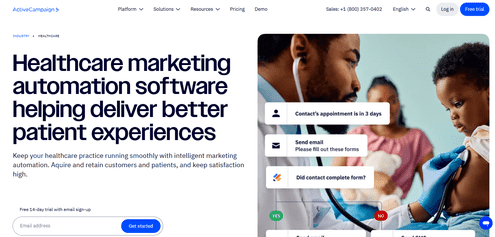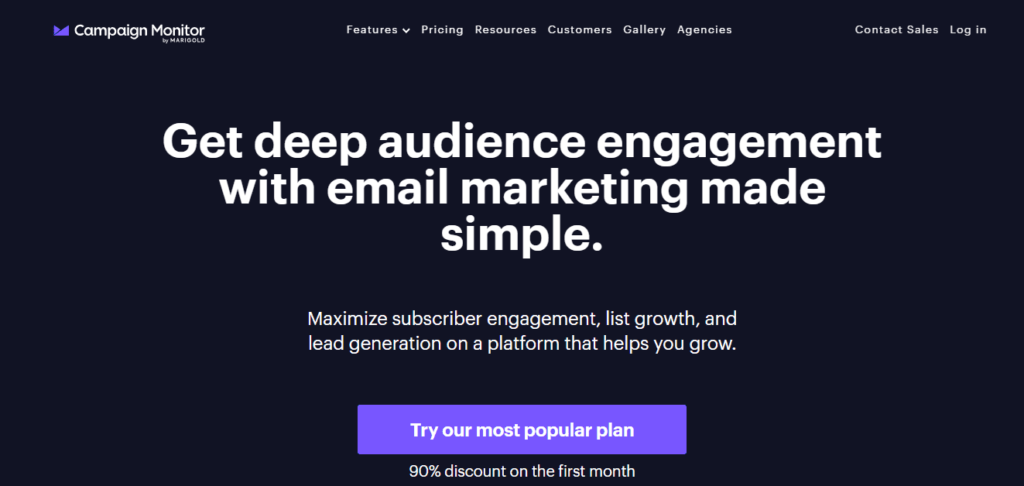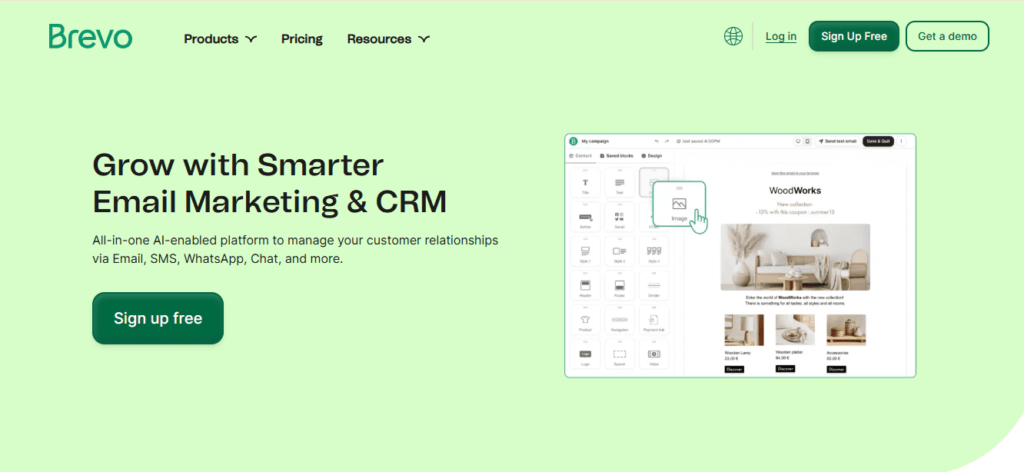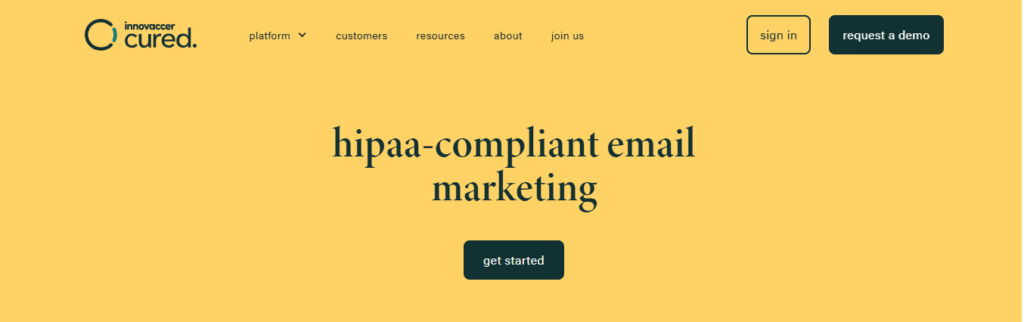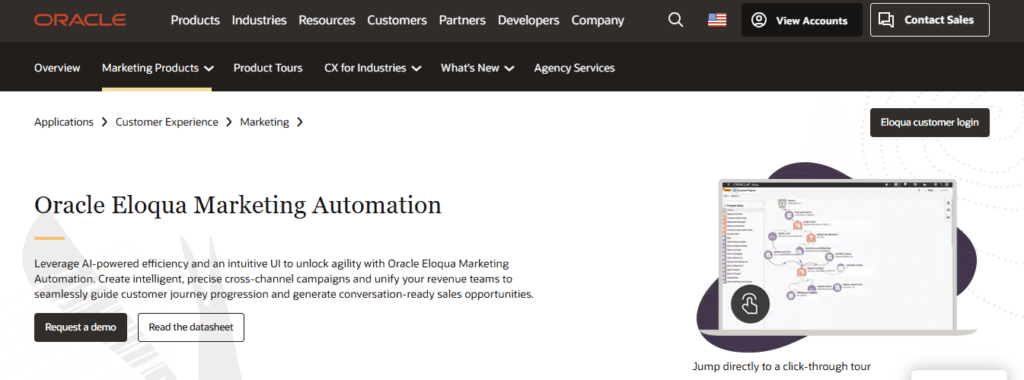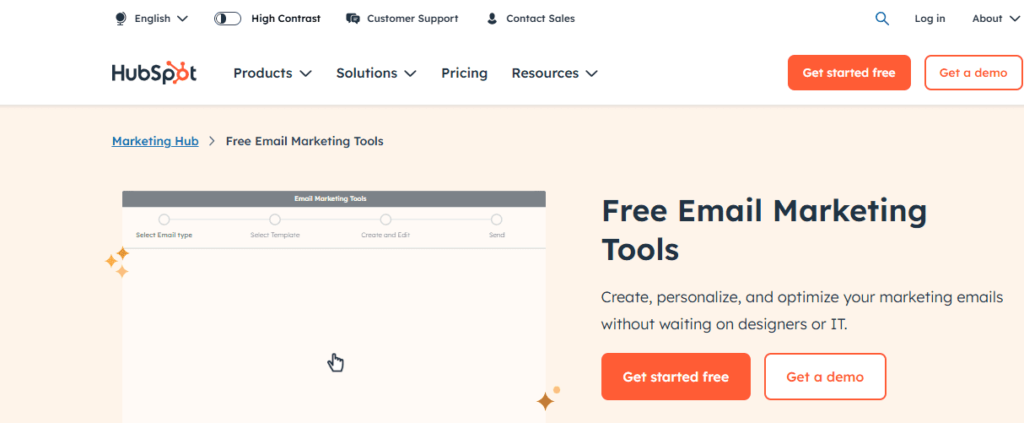Top 15 Best Email Marketing Tools for Medical Practices
Patient communication doesn’t end after a visit. Today, medical practices must regularly send updates, appointment reminders, health tips, and educational content while safeguarding sensitive information. Email marketing makes this easier. When used with care, it builds stronger relationships, encourages repeat visits, and keeps your practice top-of-mind. In this article, we explore 15 email marketing tools for medical practices. These platforms help you connect with patients, grow your practice, and stay compliant without losing human connection.

Digital communication has reshaped how healthcare professionals connect with their audience. As more people turn to online platforms for health-related information, doctors need to adjust their approach to stay relevant and build stronger relationships with patients.
Top 15 Best Email Marketing Tools for Medical Practices
1. GetResponse
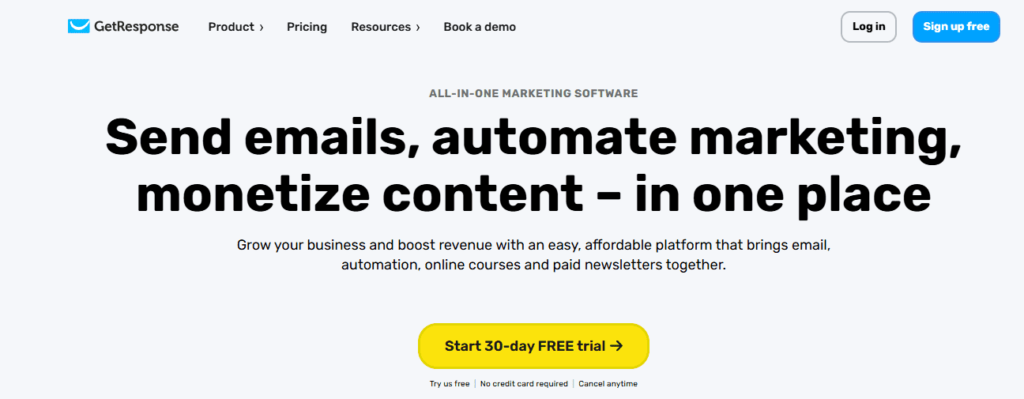
GetResponse is a great option for healthcare practices because it offers much more than just email marketing. It also includes tools for building landing pages and hosting webinars, helping medical professionals connect with patients in meaningful ways like sharing updates, offering educational sessions, or keeping patients involved in their care. What’s more, the platform is simple to navigate, so healthcare teams can spend less time figuring out tech and more time focusing on patient care.
Pros
- All-in-one platform
- User friendly interface
- Affordable
Cons
- Customization is limited
- Customer support is limited also
Final Thoughts
The platform simplifies the technical aspects, allowing healthcare professionals to concentrate on their practice. It is perfect for practices that host virtual consultations or educational webinars. Offering much more than just email, it provides a comprehensive set of tools to enhance daily operations.
2. MailerLite
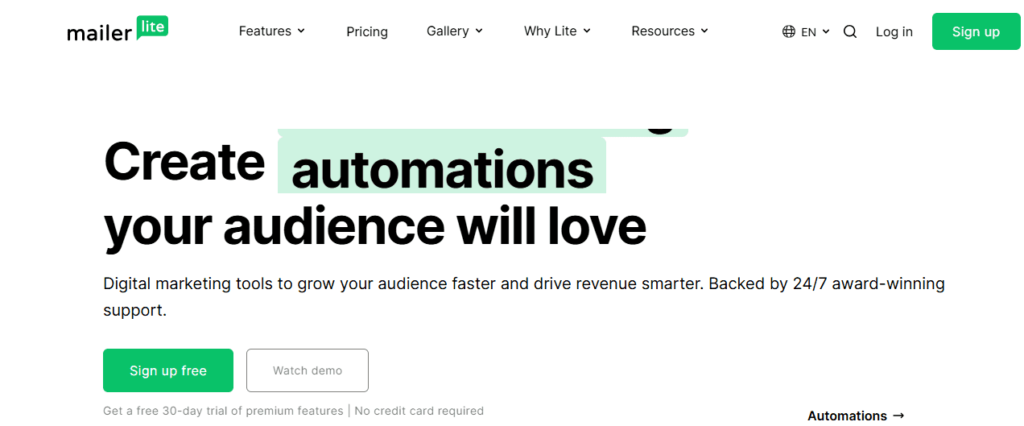
MailerLite makes email marketing simple and effective, especially for those without tech experience. You can easily craft polished emails using its drag-and-drop editor. To help you stay connected with your audience, it offers automation tools that send the right messages at the right time. When following up with a patient or sharing updates, you can set it up once and let it run on its own.
Pros
- This email marketing tool offers a free plan along with affordable paid options
- Simple to navigate
- Ideal for beginners
Cons
- Those using the free version might find customer support options limited
- The automation features are basic compared to more advanced platforms.
Final Thoughts
MailerLite is a great choice for clinics working with a limited budget. Its simplicity makes it easy to learn and use, though it might feel restrictive as your needs expand. While it lacks some advanced features and design flexibility, MailerLite strikes a good balance between ease of use, functionality, and affordability.
3. Zoho Campaigns
Zoho Campaigns offers an email marketing tool that works especially well for medical practices aiming to maintain steady communication with their patients. From appointment reminders to health-related updates, the platform makes it easier to stay connected. Zoho Campaigns provides email templates that you can easily adjust to match your clinic’s brand and messaging. You can also build automated email sequences for routine tasks like sending appointment reminders, follow-ups, or seasonal health tips.
Pros
- Simple to Use
- Affordable
- Great for people who already use other Zoho apps
- Strong personalization and list segmentation make your messages more relevant to each patient.
Cons
- Email design templates may feel a bit limited
- Interface maybe a bit difficult to understand
Final Thoughts
Zoho Campaigns is a smart pick for medical practices that want a cost-effective and easy-to-use email tool. Just be ready to invest a bit of time in learning the ropes and managing design limitations.
4. Constant Contact
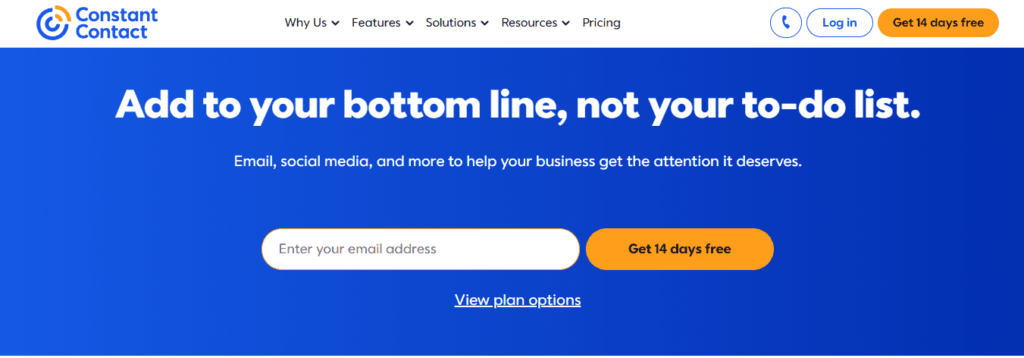
Constant Contact makes it easy to get your email newsletter into your audience’s inboxes quickly. With just a few design choices, you can create your content using the simple editor and send it off. If you need to send a basic newsletter or a quick message to a large group, this tool works well. Many users find the interface intuitive, and the ready-made templates help speed up campaign creation.
Pros
- Simple interface and design make it user-friendly.
- Constant Contact offers various customer support options.
- You can also use AI to help craft your messages and automate tasks.
Cons
- Personalization options for healthcare emails are limited.
- Signing a BAA with Constant Contact does not meet HIPAA compliance requirements.
Final thoughts
Constant Contact is an effective solution for practices looking to send simple newsletters or quick emails. It’s easy to use, with support and automation features, though it falls short in meeting specific compliance standards.
5. Omnisend
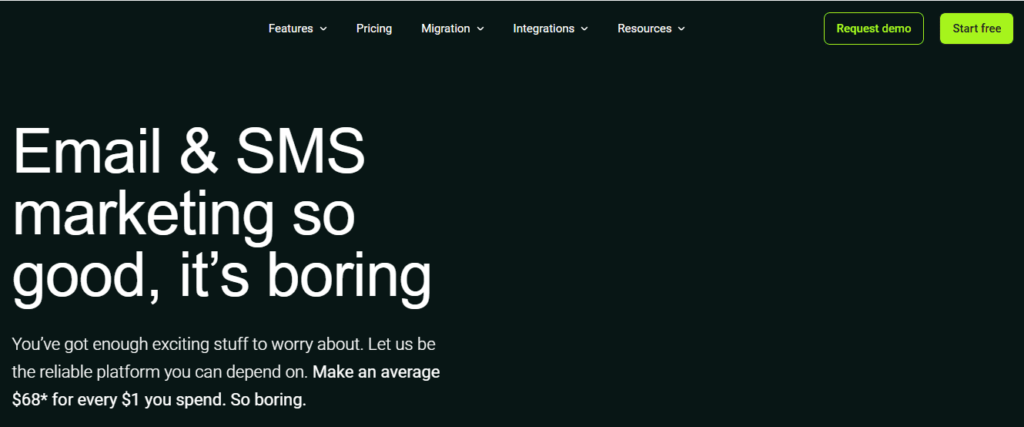
Omnisend simplifies email marketing for dental practices, no matter their size. It combines email with SMS and social media, helping healthcare professionals reach patients across different platforms. This all-in-one communication setup is especially helpful in building stronger patient relationships. With Omnisend, you can create automated workflows based on patient groups. This means you can send the right messages to the right people whether it’s appointment reminders, follow-ups, or health tips without doing everything manually.
Pros
- Multichannel messaging: You can reach patients not just by email, but also via SMS and social media, all from one place.
- Simple interface
- You can build campaigns that respond to patient actions, saving time while keeping communication personal.
- The platform provides insights into how your campaigns perform, helping you improve over time.
Cons
- The free version comes with limited options for customization.
- There’s a bit of a learning curve, especially for those just getting started with email marketing.
- Access to advanced features comes at a higher cost, which may be challenging for smaller clinics.
Final Thoughts
Its multichannel tools and automation features make it easier to send timely, relevant messages. While it takes some learning and investment for full features, it’s a solid choice for clinics that want to stay connected with patients through various communication channels.
6. Moosend
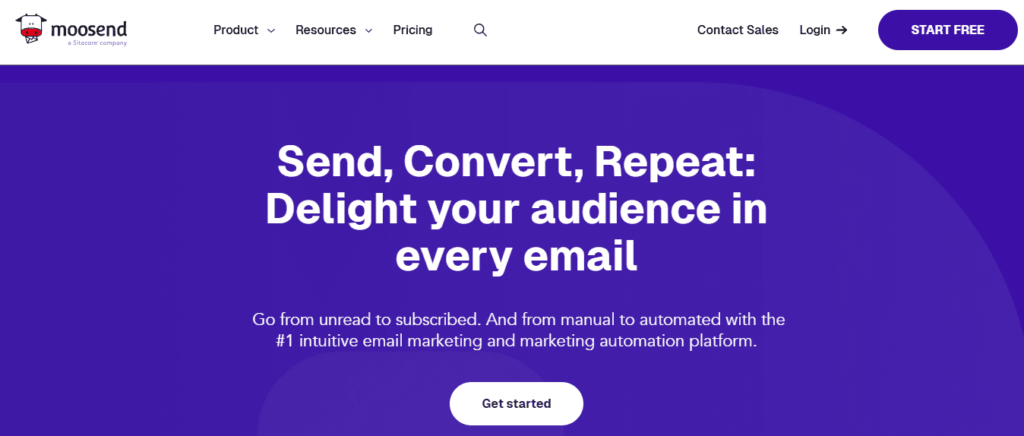
Moosend offers a solid email marketing starting point especially for small or growing practices. Its simplicity doesn’t mean you miss out on important features. In fact, it strikes a good balance between ease of use and the tools you need to run effective email campaigns. Moosend lets you set up email sequences that trigger based on specific patient actions or milestones, helping you stay consistent without the manual work.
Pros
- Useful insights
- You can send targeted messages based on patient groups, making your emails more effective.
Cons
- The software does not integrate well with other apps
- Automation may feel basic compared to what premium platforms offer
Final Thoughts
It’s especially useful if you’re just getting started or managing a small practice. With easy automation, targeted messaging, and helpful reports, it gives you the tools to connect better with patients and keep them informed.
7. ActiveCampaign
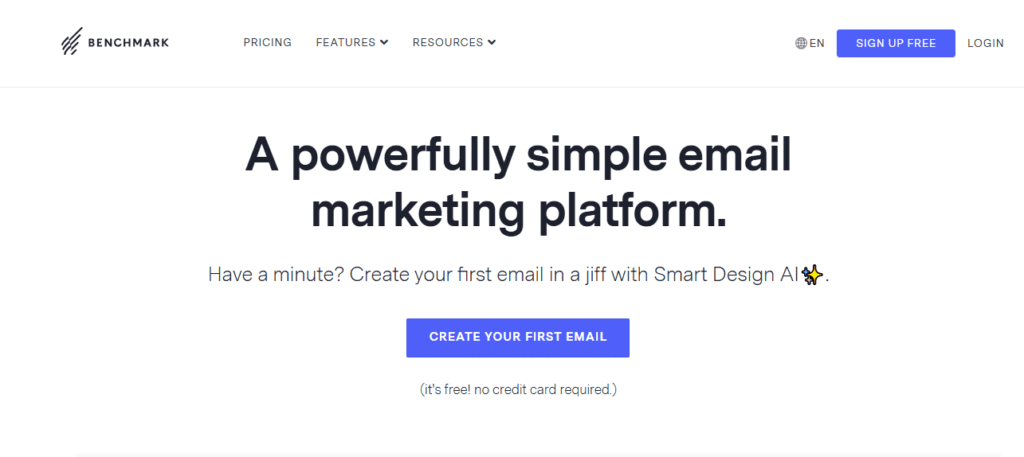
ActiveCampaign makes it easy for medical professionals to build meaningful connections with patients through email. One of its standout features is the ability to set up detailed automation workflows. This helps doctors send the right message at the right time, based on how patients behave or interact with previous emails. Doctors can group patients based on different criteria like appointment history or health concerns making communication more targeted and relevant.
Pros
- Campaign performance is easy to monitor with clear and detailed analytics.
- The customer service team responds quickly and provides helpful solutions.
- The clean layout makes navigating the platform straightforward, even for beginners.
Cons
- The extensive options may feel overwhelming to new users.
- Higher cost for premium features: More advanced tools come with steeper pricing.
- There are extra fees for some integrations
Final Thoughts
ActiveCampaign stands out for healthcare professionals because it helps create thoughtful and relevant patient communication. With its advanced automation and detailed audience filtering, doctors can send updates, reminders, or health tips that actually matter to each patient.
8. Drip
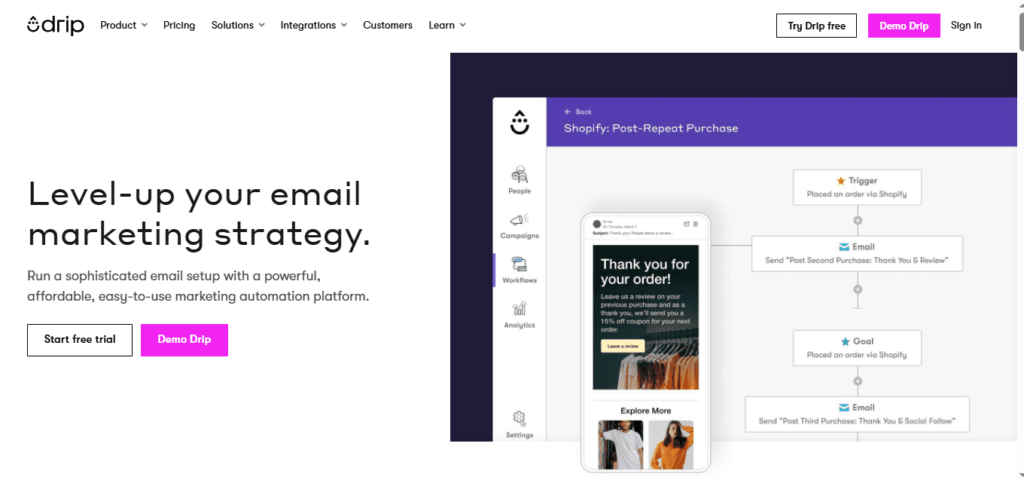
While Drip is often marketed to eCommerce, its automation capabilities and intuitive segmentation make it useful for specialty practices (like dermatology or dental clinics) that want to offer content-driven experiences.
Pros
- Powerful automation.
- Granular audience segmentation.
- Easy-to-use workflows.
Cons
- Not tailored to healthcare.
- No built-in HIPAA compliance.
Final Thoughts
If you’re a specialty clinic focusing on education and nurturing long-term clients, Drip is worth exploring.
9. Klaviyo
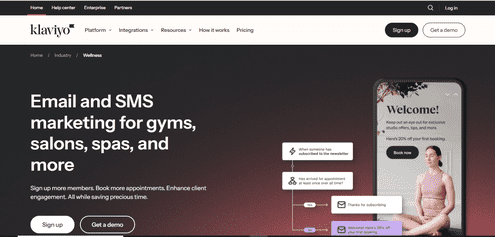
One of Klaviyo’s strongest points is its ability to group patients into categories based on age, medical history, or how they’ve interacted with your practice in the past. This allows you to send messages that actually matter to them whether it’s a check-up reminder, a health tip, or a note about services they’ve used before. Klaviyo lets you set up automated reminders and confirmations. This simple step can go a long way in cutting down on no-shows and keeping your schedule organized.
Pros
- You can target specific groups of patients with ease
- The platform offers detailed insights into how your emails are performing
- It tracks patient interactions so you can respond in a more informed way
Cons
- There’s a bit of a learning curve when you’re just starting out
- It isn’t automatically HIPAA-compliant, so you’ll need to handle patient data with care
Final Thoughts